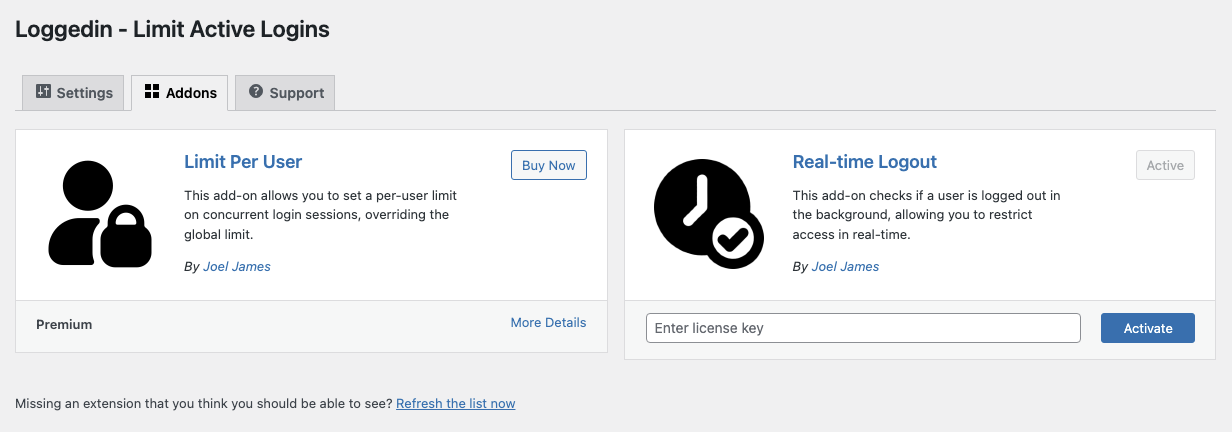Managing Licenses
Premium add-ons require a valid license key to receive updates and priority support. After purchasing an add-on, you'll receive a unique license key and your login credentials via email.
Activating your license
First, log in to your user dashboard using the provided credentials and download the add-on .zip file. You can install the add-on just like any other plugin.
Once the add-on is installed and activated, navigate to the Addons page within the Loggedin plugin admin area. Here, you'll see a list of available add-ons. For an active premium add-on, you'll find an option to enter and activate your license key.
Simply enter your license key into the field and click Activate. Once activated, you'll begin receiving automatic updates for the add-on whenever a new version is released.
Deactivating your license
You can also deactivate an activated license directly from the same Addons page. This is useful if you need to transfer the license to another website.
Note
Remember to include your license key whenever you contact us to ensure you receive priority support.